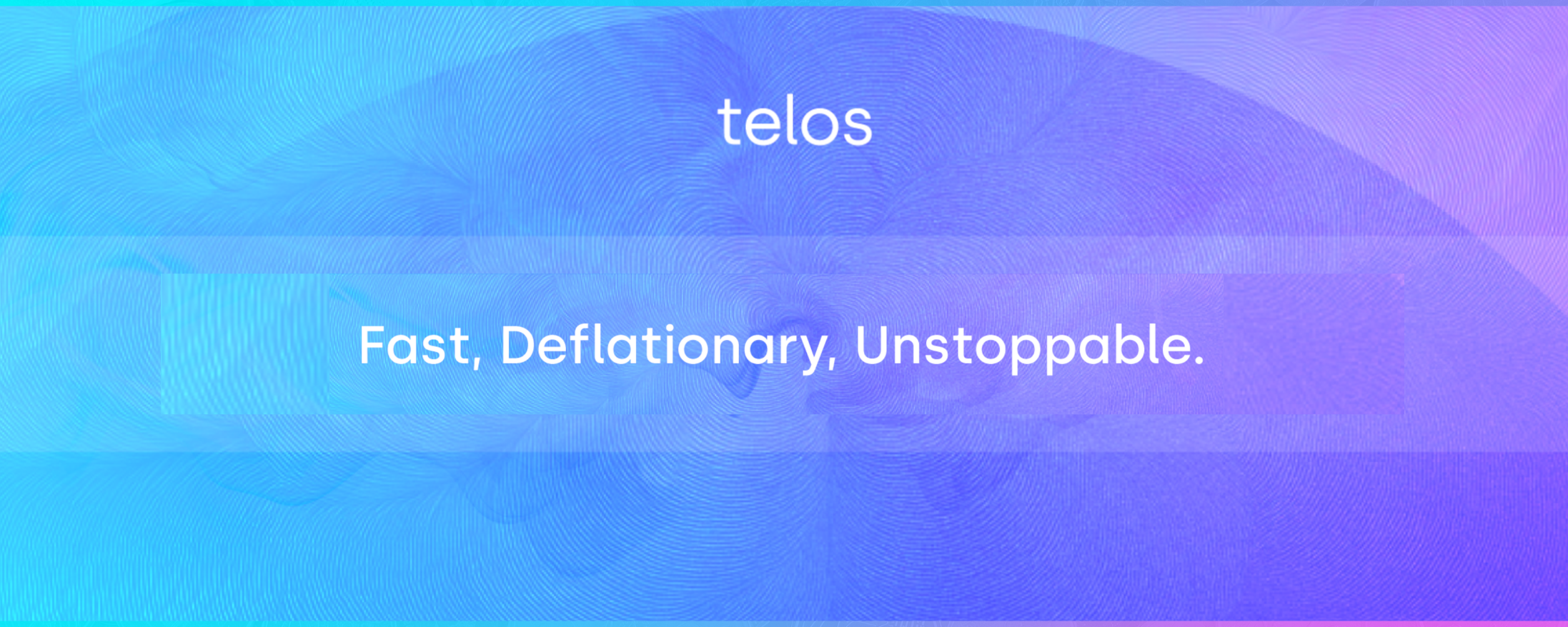How to Set Up a Cryptocurrency Wallet: A Comprehensive Guide

In the rapidly evolving world of blockchain and cryptocurrencies, securing your digital assets has never been more critical. With the rise of decentralized finance (DeFi) and non-fungible tokens (NFTs), understanding how to set up a cryptocurrency wallet is the first step toward engaging with the digital economy safely and effectively. This guide, brought to you by the Telos Network, will navigate you through the essentials of choosing and setting up the right wallet for your needs, highlighting the seamless experience offered by the Telos Web Wallet for managing your assets, viewing NFTs, and staking TLOS.
Crypto Wallets: An Introduction
At its core, a cryptocurrency wallet is a digital tool that allows you to store, send, and receive digital currencies. Unlike traditional wallets, crypto wallets don't store physical currency, but rather provide the means to interact with the blockchain. With cryptocurrencies becoming integral to digital finance, having a secure and efficient wallet is paramount.
Types of Crypto Wallets
Cryptocurrency wallets come in various forms, each with its advantages and disadvantages:
- Hot Wallets: These are connected to the internet, offering convenience and ease of access. They include online, mobile, and desktop wallets.
- Cold Wallets: Offline wallets, such as hardware wallets and paper wallets, provide enhanced security by storing your private keys offline.
Understanding the trade-offs between security and convenience is crucial when choosing the type of wallet that best suits your needs.
Choosing the Right Crypto Wallet
Selecting a wallet involves considering several factors, including security, convenience, cost, and the types of cryptocurrencies supported. For beginners, an online wallet might be the most accessible option, while long-term investors might prefer the security of a hardware wallet. MetaMask combined with The Telos Web Wallet stands out for its user-friendly interface, making it an excellent choice for those new to the blockchain space.
Setting Up a Hot Wallet
Hot wallets, accessible online, on mobile devices, or through desktop applications, provide a convenient way to manage your cryptocurrency transactions. They are ideal for everyday use, trading, and participating in the decentralized finance (DeFi) ecosystem. Among hot wallets, Metamask stands out for its versatility, supporting a wide range of cryptocurrencies and integration with the Ethereum blockchain and compatible networks, including the Telos EVM. Here’s how you can set up your Metamask wallet, ensuring you’re ready to engage with the blockchain world seamlessly.
Step 1: Download Metamask
1. Visit the Official Metamask Website: Go to metamask.io to ensure you’re getting the authentic application. Be wary of phishing sites.
2. Choose Your Platform: Metamask is available for Chrome, Firefox, Brave, and Edge browsers, as well as iOS and Android devices. Select the version that suits your preferred platform.
3. Download and Install: Click on the download link and follow your browser or app store's instructions to install Metamask.
Step 2: Create Your Wallet
1. Open Metamask: After installation, click on the Metamask icon in your browser or open the app on your mobile device.
2. Select 'Create a Wallet': Agree to the privacy and terms, then choose the "Create a Wallet" option to start the setup process.
3. Choose a Password: Create a strong password that you'll use to access your wallet on this device. Ensure it's secure and unique.
Step 3: Secure Your Recovery Phrase & Finalize Setup
1. Backup Your Recovery Phrase: Metamask will generate a 12-word recovery phrase. This is crucial for accessing your wallet if you forget your password or lose access to your device. Write it down on paper and store it in a safe place. Never share this phrase with anyone!
2. Verify Your Recovery Phrase: You will be asked to confirm your recovery phrase by selecting the words in the order they were presented. This step ensures you've correctly noted down your phrase.
3. Complete Setup: Once your recovery phrase is verified, your wallet setup is complete. You'll be taken to the Metamask dashboard, where you can view your account, add funds, and start interacting with blockchain applications.
Step 4: Connect to the Telos Network
1. Add Telos EVM to your wallet: Head over to teloscan. Click "Connect Wallet" in the top right corner of the page and select MetaMask.

2. Approve on MetaMask: Click "Approve" to add the tEVM network to your MetaMask wallet.
3. To switch networks: Click "Switch network" If you'd like to swap over from your current network to the tEVM network.

With the network added you can now enjoy what the tEVM ecosystem has to offer! We are sure you'll love the instant speeds, cheap transactions and the lack of front running.
Step 5: Start Using Your Wallet
- Receive and Send Cryptocurrency: You can now receive TLOS or other supported cryptocurrencies by sharing your wallet address or scanning the QR code. To send crypto, simply enter the recipient's address, the amount, and confirm the transaction.
- Explore DApps: With Metamask, you're ready to dive into the world of decentralized applications (DApps) on the Telos network. Whether it's trading tokens, participating in DeFi platforms, or exploring NFTs, Metamask acts as your gateway.
Advanced Features of Crypto Wallets
Modern wallets offer features like multi-signature options and integration with DeFi platforms. The Telos Web Wallet, for instance, facilitates easy viewing of NFTs and staking TLOS, highlighting the network's commitment to enhancing user experience.
Common Mistakes and How to Avoid Them
Be vigilant against phishing scams, always verify wallet addresses, and never share your private key. Awareness and cautiousness are your best defenses in the digital finance realm.
Conclusion
Setting up and securing a cryptocurrency wallet is a fundamental aspect of participating in the digital economy. By choosing the right wallet and following best practices for security, you can confidently manage your digital assets. The blockchain space is continually evolving, and staying informed is key to navigating it successfully.
The content provided in this article is for informational purposes only and should not be construed as financial or investment advice. Always conduct your own research and consult with a professional before making any financial decisions. Cryptocurrency investments along with other asset classes can be volatile and can result in potential losses. Always use caution, practice due diligence, and never invest capital you cannot afford to lose. Remember to always maintain the security of your accounts, use strong passwords, enable two-factor authentication, and be wary of phishing attempts. Stay safe and invest responsibly.
Telos is a decentralized blockchain ecosystem that includes Telos EVM, which is tested as the fastest Ethereum Virtual Machine globally, and its high-speed consensus layer, Telos Zero. With its continued focus on helping push forward the global adoption of Zero Knowledge technology, Telos is also currently developing a hardware-accelerated Ethereum Layer 2 network powered by SNARKtor, with the goal of enhancing privacy and scalability for global use cases at scale. Telos is overseen by The Telos Foundation, an ownerless foundation dedicated to advancing the Telos blockchain network and its community.